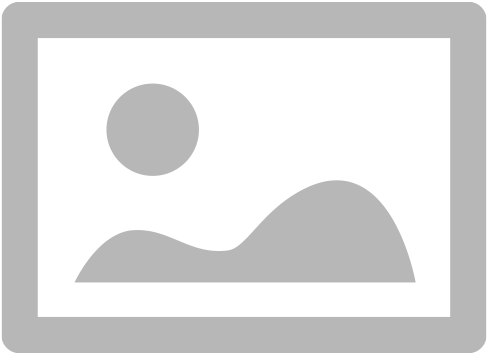Streamline Data Processing with JsonBeautify.net
We at JsonBeautify offer a wide range of online formatting tools. Our goal is to simplify your workflow by providing a suite of essential text, code, and data formatting tools. The formatting tools are designed to enhance efficiency and productivity. You do not need to create an account before using our tools.
Our tools serve to streamline processes, enhance readability, ensure data integrity, and simplify various tasks involved in working with different types of textual or data formats. JSON Beautify tools are designed to meet the needs of developers, writers, SEO specialists, designers, and anyone who deals with data and text. Get online formatter, encoder, and string tools for free.

Online Code Beautifier and Code Formatter Tools
Formatter/Validators
Encoder/Decoder
Converters
How Do JsonBeautify Online Code Beautifier and Code Formatter Online Tools Help?
JsonBeautify tools help you enhance readability, ensure data integrity, and simplify various tasks by automating them for different types of textual or data formats. JSONBeautify tools are designed to make work efficient and easy for developers, writers, SEO specialists, designers, and anyone who deals with data and text. We offer online formatter, encoder, and string tools for free.
Beautify your code with a large selection of tools available to you at JsonBeautify. Code formatting and beautification tools by Json Beautiful are easy to use and make your work super efficient and accurate.
Why Should You Use Our Online Code Beautifier & Code Formatter Online Tools?
If you want your source code to look better and be easier to manage, you need a code formatted and code beautifier. These programs may reformat code automatically such that it follows uniform style rules for things like spacing, alignment, and indentation, which makes the code much easier to read and comprehend.
Developers may make their code more readable and uniform while saving time with code beautifier and code formatting tools.
How To Use the Online Code Beautifier and Code Formatter Tools?
The following is a detailed tutorial on how to use any of JsonBeautify online code formatter tools:
- Choose the language from the given dropdown list given in the navigation
- Copy and paste the code into the big text box that is provided.
- Press the “Format” button to format the text.
- Look at the code in its formatted form in the box below, and then copy it. After giving it a once over, you can simply paste it back into your code editor.
What Makes Json Beautify code formatter online tools useful?
A More Readable Format: You and other developers will have an easier time understanding and working with code that is formatted consistently.
Fewer Mistakes: If you use the correct indentation and space, you can more easily see mistakes in your code.
Better Code Formatting: Makes it easy to update and change the code in the future, which increases maintainability.
Consistent Coding Styles: Throughout your project can be enforced with the help of this tool.
Along with providing a working, bug-free code, an organized code is also one of the many requirements to be a successful coder. However, not all programmers are so organized, and their code may appear disorganized. This coder’s work may be hard for others to understand; a Code Beautifier and Formatter Tools tool might be helpful in this situation! Lines of code can be automatically formatted for human consumption by adding tabbed indents with this utility. The code Json Beautify provides is consistently well-organized, streamlined, and a delight to the eye.
How does the Code Beautifier and Formatter Tools tool work?
The JsonBeautify website is multipurpose. We have a Code Beautifier and formatter tool for every language. These tools make code easier to read for other coders. Our tools separate the lines with tabs. Then, to help you save, share, or archive this improved code, we also provide a few export tools.
Do not be worried about security and privacy. All of our tool’s processing happens right in your browser. Nothing is ever saved on any machine other than your own, and your code is never transferred to a server.
For what purposes are these Online Code Beautifier and Code formatter tools necessary?
At its core, a computer is unconcerned with the aesthetics of your code. If the code is properly constructed, the computer will disregard white spaces, tabs, and the like.
On the other hand, indents will make your code easier to read for humans by separating the lines. Indentations may be automatically and swiftly added using JsonBeautify Code Beautifier and Formatter Tools, making it ideal for coders working with files that do not already have them. You can also use this tool to fix code that you found online or that someone else gave you without being kind about it.
Latest Blog
Java Program to Print Odd/Even Numbers using 2 Threads
Printing odd and even numbers in sequence using 2 threads is a use case of synchronization and inter thread communication.
- Sep 23 2024
- 2 min read
How to Read/Write Json in Java?
JSON-Java offers classes like JSONObject and JSONArray that offer various ways to create Json via overloaded constructors. They can be used to read Json as well.
- Sep 23 2024
- 2 min read
How to use String.join() method in Java?
String.join() joins the given string elements with the specified delimiter by concatenating them with the delimiter and returns a new string. A collection of strings can also be joined by this method.
- Jan 05 2025
- 2 min read